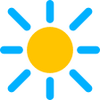Reduce eyestrain while working late at night with this free screen dimmer for Windows computers
Reduce eyestrain while working late at night with this free screen dimmer for Windows computers
Vote: (3 votes)
Program license: Free
Developer: Pangolin Laser Systems Inc
Version: 2.1.0.1
Works under: Windows
Vote:
Program license
(3 votes)
Free
Developer
Version
Pangolin Laser Systems Inc
2.1.0.1
Works under:
Windows
Pros
- Free to download and use
- Lightweight and unobtrusive
- Easy-to-use interface residing in System Tray
- Useful for both professional and personal purposes
- Predefined brightness settings for quick adjustments
Cons
- Lacks custom brightness percentage settings
- VGA-connected screens cannot be dimmed
Intuitive Screen Dimming Software
Microsoft Windows users seeking a straightforward solution to control the brightness of their computer screens now have a nifty utility by the name of PangoBright. This application is designed to cater to a variety of user needs, ranging from professional environments to everyday personal use. PangoBright, created by Pangolin Laser Systems Inc., is a no-cost, lightweight screen dimming software that promises to harmonize your screen's glow with your room's ambiance and protect your eyes from harsh light.
User-Friendly Interface and Functionality
One of the strong suits of PangoBright is its simplicity. The software resides quietly in the System Tray, easily accessible with a click. Its icon, a minimalist "P" against a black backdrop, leads you to a pop-up menu offering an array of predefined brightness levels. With options ranging from full brightness at 100% down to a subdued 20%, adjusting screen luminosity is unexpectedly intuitive and quick.
Despite its simplicity, PangoBright does not allow for custom brightness percentages outside its predetermined selections. This might be seen as a drawback by some users, especially those with very specific brightness preferences. However, this limitation speaks to the software’s commitment to providing an experience that is as effortless and immediate as possible.
Optimized for Professional Environments
The creators of PangoBright have carefully crafted this software while considering the complex needs of professionals who work in controlled lighting environments. Whether you're a DJ coordinating lights and sound, a theater technician adjusting stage elements, or anyone who requires a darkened workspace, PangoBright serves as a seamless addition to your technological toolkit. It offers a hassle-free approach to mitigating screen brightness, which is invaluable when you have other intricate systems to manage.
Valuable for Various Users
Beyond professional use, PangoBright is broadly applicable for anyone spending extended periods in front of a computer. Prolonged exposure to bright screens, especially in dim settings, can cause eye strain and fatigue. Adopting the routine use of a screen dimmer like PangoBright could make the experience more comfortable and potentially improve sleep patterns disturbed by too much blue light before bedtime.
The software's dimming capability mostly affects the primary and external monitors that are directly connected to the PC. Unfortunately, any monitors projecting via VGA will not be dimmed by PangoBright and will continue to emit light at their original settings. This is a technical limitation that prospective users should be aware of, depending on their hardware configuration.
Concluding Thoughts
PangoBright's strength lies in its simplicity and ease of use. It's a tool that fulfills its purpose without complication or the need for extensive configuration. Whether for professional scenarios or simply for a more comfortable computing experience, PangoBright stands out as a reliable and functional choice amongst screen dimming utilities.
Pros
- Free to download and use
- Lightweight and unobtrusive
- Easy-to-use interface residing in System Tray
- Useful for both professional and personal purposes
- Predefined brightness settings for quick adjustments
Cons
- Lacks custom brightness percentage settings
- VGA-connected screens cannot be dimmed